Microsoft Fabric: The Innovative Solution That Enhances Your Power in Digital Transformation

What is Microsoft Fabric?
Microsoft Fabric is Microsoft’s data integration and analytics platform. It brings together data engineering, data management, data analysis, and business intelligence functions. Microsoft Fabric aims to make data operations more efficient and scalable by providing all these functions on a single integrated platform. In today’s data-driven world, businesses have recognized the need to manage data on secured platforms that provide a single source. In this context, Microsoft introduced Fabric in November 2023, a product that encompasses everything from data transport to data science, real-time analysis, and business intelligence. This platform, aiming for simplicity, consolidates its services on Azure under a Software as a Service (SaaS) model. Consequently, data engineers, analysts, or scientists can now collaborate more effectively.
Microsoft Fabric Features
Cloud-Based Infrastructure
Cloud computing is the delivery of computing services (including servers, storage, databases, networking, software, analytics, and artificial intelligence) over the Internet (‘the cloud’) to provide faster innovation, flexible resources, and economies of scale. Cloud infrastructure consists of the hardware and software components used to deliver cloud computing services.
Data Management and Integration
Data management encompasses the processes, principles, roles, measurements, and standards that enable the effective and efficient use of information. Data integration is the process of combining data from different sources to provide users with a single, unified view.
High Performance and Scalability
Performance refers to the efficiency of a system under a specific workload over a given time. Scalability involves parameters that we can adjust to enhance performance when needed. In the cloud, we validate performance by testing scalability. Examples of items you should measure include:
Resource Utilization:
– CPU Load
– Memory Usage
– Disk I/O
– Read/Write Database Queries
Application Statistics:
– Number of Requests
– Response Time
Security and Compliance
To identify and protect against rapidly evolving threats, it is essential to implement multi-layered built-in security measures, avoid misconfigurations, and establish safeguards in your resources to ensure consistent resource management.
AI and Machine Learning Support
The Synapse Data Science service in Microsoft Fabric provides a Software as a Service (SaaS) experience that assists machine learning experts in building, deploying, and preparing machine learning and artificial intelligence models on a single analytics platform, while also collaborating with other key roles.
One of the key features Microsoft implements with Fabric is Microsoft Copilot for data insights. This AI-powered assistant can answer questions related to data. Since it is connected to the broader Fabric ecosystem, you can apply it to data across your organization.
Comprehensive Analytics and Reporting Tools
Data scientists have access to powerful tools and services for complex data analysis and processing, such as Apache Spark integration. Microsoft’s flagship business analytics tool, Power BI, is set to leverage numerous advantages from Fabric, including:
Enhanced Data Access: Fabric ensures seamless data ingestion by allowing Power BI to pull data from a wider range of sources. Direct connections from Power BI to Delta tables in the data lake eliminate the need for maintaining a SQL layer, resulting in significant cost savings.
Real-Time Analysis: Streamlined data processing enables lower-latency analyses, facilitating quicker decision-making.
Unified Reporting: As Fabric breaks down data warehouses, reports can pull data from multiple Azure services, leading to more comprehensive reporting.
User Experience and Interface Features
Power BI and other integrated tools provide intuitive interfaces that allow non-technical users to explore data and create basic reports.
Microsoft Fabric Components
Microsoft Fabric offers a comprehensive suite of analytical experiences designed to work seamlessly together. The platform tailors each of these experiences to specific personas and tasks.
Fabric hosts three main data analysis products by Microsoft: Power BI, Azure Data Factory, and Azure Synapse (Figure 1).
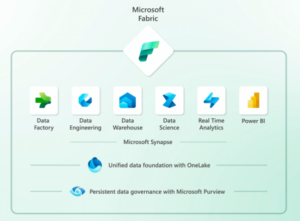
Figure 1. Microsoft Fabric Components
Data Engineering:
Microsoft Fabric provides data engineers with a specialized infrastructure and system set designed to handle large volumes of data, enabling users to effectively manage them.
Data Science:
Microsoft Fabric offers a comprehensive data science experience that allows users to successfully execute end-to-end data science workflows for data enrichment and gaining business insights. Users can successfully complete a wide range of activities throughout the data science process, from data discovery, preparation, and cleansing to experimentation, modeling, model scoring, and prediction. This process extends to integrating the insights gained into BI reports.
Data Warehouse:
Users can create virtual data warehouses to query desired data across databases. These warehouses can source data from OneLake, Azure Data Lake Storage, or other cloud vendor storages without duplicated data within a single boundary. Queries can be performed using SQL technology combined with Apache Spark for handling big data. Alternatively, users can utilize the Visual Query editor, which provides a code-free alternative to SQL queries (Figure 2). Additionally, these systems can scale up as usage demands increase or scale down when not needed, without requiring user intervention.
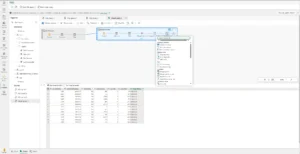
Figure 2. SQL Queries
Data Factory:
Data Factory combines the best features of Azure Data Factory and Microsoft Power Query. Known as the Azure version of SSIS (SQL Server Integration Services), Data Factory enables data movement and transformation, allowing for complex data integrations and ETL scenarios. Here, activities such as data transformation using dataflow and data copying via data pipeline can be managed, supporting one or multiple activities.

Figure 3. Data Pipeline
Real-Time Analytics:
Applications we use, IoT devices, and high-level operational systems result in large-scale data. Systems that move this data’s ETL to data warehouses and run ETL processes at specified times may not suffice. Therefore, data flow systems are created to collect changes occurring in source systems through mechanisms like event processing and APIs. Microsoft Fabric features real-time analytics for data flow. On this platform, data is gathered from multiple sources using Eventstream and directed to relevant destinations (Lakehouse, KQL Database, Custom App). Queries can be prepared, saved, and shared using the KQL Query Set. Lastly, real-time reports and dashboards can be created using Power BI.
Advantages of Microsoft Fabric
Microsoft Fabric is a versatile platform that offers a wide range of benefits for businesses and individuals. With a focus on seamless integration and scalable solutions, Microsoft Fabric has become an indispensable tool for those looking to enhance productivity, streamline operations, and improve overall digital experiences.
Flexibility and Customization Options
The flexibility of Microsoft Fabric is a significant advantage. It caters to a wide variety of workloads and applications, making it suitable for various industries and purposes. Whether you need to host a website, run a data analytics project, or deploy a mobile application, Microsoft Fabric provides the tools and resources to meet your specific needs. This adaptability is vital in a fast-paced, ever-changing digital environment.
Enhanced Collaboration Capabilities
Microsoft Fabric includes features that support collaboration and communication within your organization. With tools like Microsoft Teams and SharePoint, your teams can collaborate more effectively regardless of their physical locations. Real-time document sharing and video conferencing capabilities enhance productivity and create a collaborative working environment.
Cost Optimization and Return on Investment
Microsoft Fabric helps you optimize your spending by eliminating the need for a significant upfront investment in hardware and software, significantly reducing your capital expenditures. Moreover, the pay-as-you-go pricing model allows you to pay only for the resources you use, resulting in substantial long-term savings. This makes Microsoft Fabric a cost-effective solution for organizations of all sizes.
Comprehensive Data Security
Microsoft Fabric provides robust security measures to protect your data and applications. It includes features aimed at safeguarding sensitive information, such as identity and access management, data encryption, threat detection, and compliance management. With Microsoft Fabric, you can have peace of mind knowing your digital assets are well-protected.
Rapid and Easy Deployment
Whether it’s Microsoft Azure, Office 365, or any other Microsoft tool, Fabric ensures that your digital ecosystem functions as a cohesive unit, saving time and reducing operational friction.
Integration and Compatibility
One of the standout features of Microsoft Fabric is its ability to integrate seamlessly with other Microsoft products and services. This integration simplifies workflows by allowing data and applications to work together effortlessly. Whether it’s Microsoft Azure, Office 365, or any other Microsoft tool, Fabric ensures that your digital ecosystem operates as a unified unit, saving time and minimizing operational friction.
Industry Applications of Microsoft Fabric
Microsoft Fabric in Healthcare
The healthcare data solutions in Microsoft Fabric provide an end-to-end analytics SaaS platform that allows you to ingest, store, and analyze health data from various sources, such as electronic health records, imaging archiving, and communication systems. These solutions offer data models and transformation activities that help customers build multimodal repositories. With the healthcare data solutions in Microsoft Fabric, you can access and query your health data using familiar experiences like Azure Synapse Analytics, Azure Data Factory, and Microsoft Power BI.
Microsoft Fabric in Finance and Banking
Microsoft Fabric is not a finance-focused product. Instead, it is a platform that enables individuals across various departments, including finance and accounting, to benefit from robust data and analytics capabilities.
Frequently Asked Questions about Microsoft Fabric
What products can I create user groups for?
User groups can be created for Power BI, Synapse, and Data Factory.
What is the migration path for existing customers using Data Factory and Synapse?
Existing customers using Data Factory and Synapse will continue to receive support, and there is no urgent need for migration. The Data Factory team is developing migration tools for customers wishing to transition to Fabric, ensuring a smooth transition. While the team is committed to ongoing investment in Data Factory and Synapse, future feature updates may focus on Fabric.
What is the difference between the data factory in Fabric and the data engineering tab?
Data Factory helps you solve complex data integration and ETL scenarios with cloud-scale data movement and transformation services, while data engineering helps you build a data lake and use Apache Spark to transform and prepare your data. Differences between the terminologies/experiences in Fabric are available under Microsoft Fabric terminology.
What is the difference between Fabric and Synapse?
The main difference lies in data storage. Unlike Azure Synapse Analytics, Microsoft Fabric does not have a dedicated SQL pool or relational storage. Instead, the repository data is persisted in delta lake format within OneLake. Additionally, since Fabric is a SaaS, you do not need to create and manage Apache Spark pools.
What are the differences between Microsoft Fabric and other Microsoft solutions?
In recent years, Microsoft has launched a series of products and features that fundamentally change the data and analytics landscape. The latest iteration in this series is Microsoft Fabric. Microsoft describes Fabric as a “unified analytics platform.” So, what does this really mean?
In many ways, Microsoft Fabric can be seen as a rebranding and repositioning of its existing services, but with added features and functionalities. This represents a new and unified approach to how we process our data. To better understand Fabric’s role within the ecosystem, Microsoft depicts the following diagram as a new and refreshed umbrella encompassing many tools you may already be using.
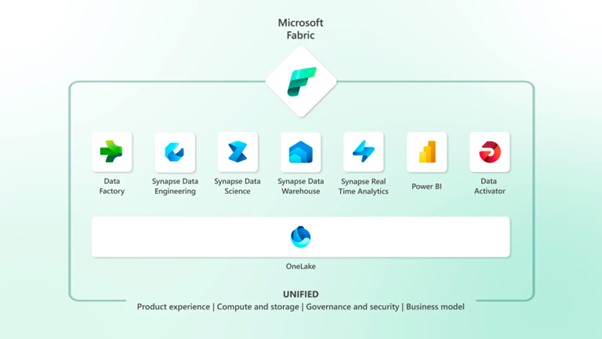
What are the main advantages of Microsoft Fabric?
– Reduces the need for data copying for different OneLake solutions.
– Allows company users to focus on complex objectives, such as machine learning or data science projects.
– Reduces the complexity of pricing models by introducing universal computing capabilities.
– Includes data analysis platforms like Azure Data Factory, Data Explorer, and Apache Spark, integrated as an additional package within Microsoft Fabric.
– Utilizes open-source document formats and Delta Lake.
– Simplifies model architecture and enables immediate, actionable insights.
What technical skills do I need to use Microsoft Fabric?
If you are familiar with tools like Power BI, you won’t need to adapt most of your approaches to use Microsoft Fabric. Remember, this is a unified platform aimed at breaking down walls between business users. Most companies do not deploy Microsoft Fabric directly; it is typically managed by IT teams with existing Microsoft setups.
Is Microsoft Fabric cloud-based, or can it be used on-premises as well?
Microsoft Fabric is used as SaaS on Azure, so it cannot be used on-premises.
How is Microsoft Fabric set up, and what are the first steps?
The entire interface/access of Microsoft Fabric operates through the Power BI service. So, it’s a familiar environment! A user with the Power BI Admin, Power Platform Admin, or Global Admin role can activate Fabric for your entire tenant or for a specific user group. If you have a Power BI Premium license, you can also activate Fabric for the capacity you purchased.
You can activate Fabric from the tenant settings on the Power BI Admin page.
Microsoft 365 Developer Account: This license provides you access to a Power BI Pro account.
Log in to Microsoft Power BI with your Developer Account.
Activate your Microsoft Fabric tenant.
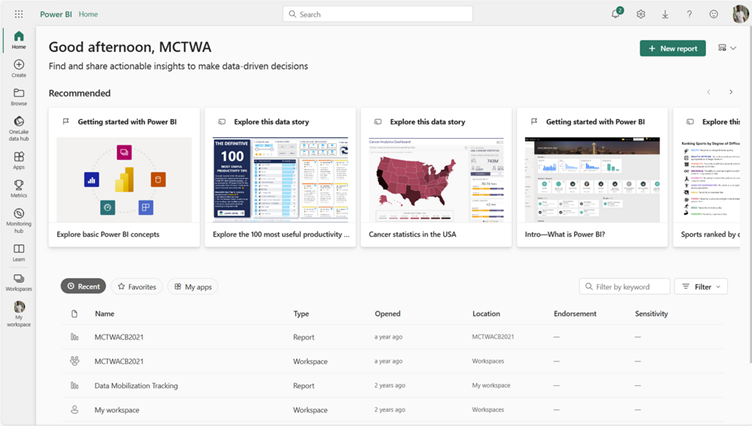
Which software can be integrated with Microsoft Fabric?
The main components that can be integrated with Microsoft Fabric include:
– Power BI
– Data Factory
– Data Activator
– Industry Solutions: Manufacturing data solutions in Microsoft Fabric (preview) and copilot template for factory operations on Azure AI, retail data solutions in Microsoft Fabric, sustainability data solutions in Microsoft Fabric.
– Real-Time Intelligence
– Synapse Data Science
– Synapse Data Warehouse
What are the costs associated with Microsoft Fabric?
Power BI Pro or PPU licenses are not sufficient for Fabric. If you hold a Premium license, you can add Fabric features to the capacity you have purchased.


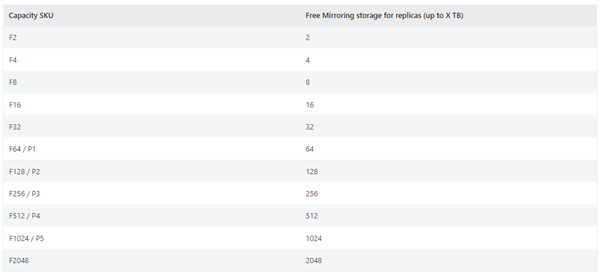
Sources:
https://erwindekreuk.com/2023/05/introduction-to-real-time-analytics-in-microsoft-fabric/
https://atlan.com/microsoft-fabric/#what-is-microsoft-fabric
https://ilhamidemirci.medium.com/microsoft-fabric-101-540b067df7dc
https://learn.microsoft.com/en-us/fabric/get-started/microsoft-fabric-overview
https://blog.enterprisedna.co/what-is-microsoft-fabric/
Content Writer: Nusret Semih Çelik Principal DWH&BI Consultant, Sinem Tepe DWH&BI Consultant
